The Ultimate AODA Compliance Checklist for Ontario Websites
Ontario Websites AODA Compliance Checklist
Imagine you show up at a concert for your favourite artist and the sound system is not working. Or you attend an art exhibit at your local gallery and none of the lights are turned on. That’s what the browsing experience is like for individuals trying to navigate the web with a common disability.
According to the provincial Ministry of Community and Social Services, one in seven individuals in Ontario have some sort of disability and this number is expected to increase dramatically as the population begins to age.

What is AODA and Why Does it Matter?
AODA stands for the Accessibility for Ontarians with Disabilities Act which applies to non-profit organizations, private sector businesses and any qualifying websites within the province of Ontario, Canada with more than 50 employees along with public sector organizations. The act states that newly launched public websites or significantly renovated websites posted after January 1, 2012, must be AODA compliant to Level A (https://www.ontario.ca/laws/statute/05a11).
The goal of the Accessibility for Ontarians with Disabilities Act (AODA) is to try and remove barriers for these individuals, including many of the common issues they encounter online. In fact, AODA policies require that businesses in Ontario abide by a number of website standards. Non-compliance can result in fines of up to $50,000 per day for Directors and Officers and fines of up to $100,000 per day for the corporation.
Ensuring Your Website is Accessible
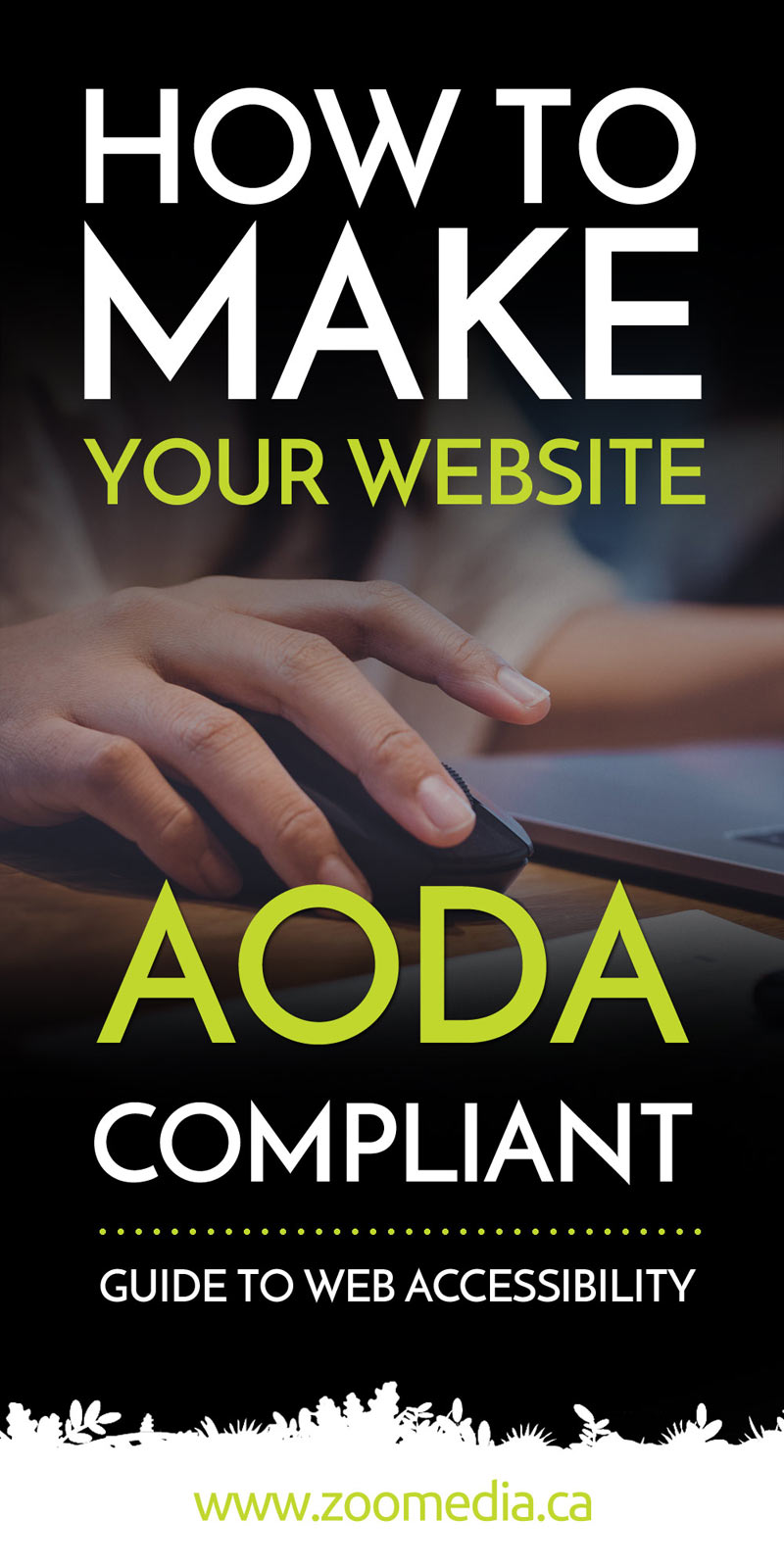
Website content should be available to everyone and should never exclude people who might require assistive technologies or an enhanced structured layout to aid with those with visual impairments.
Although the AODA standards cover a wide range of accessibility issues, we are focused on web accessibility features only. The Integrated Accessibility Standards (IAS) deals with employment, transportation and communication compliance for public or private sector organizations with 50 or more employees. The IAS ensures that any new website design and content conforms to the second level of the Web Content Accessibility Guidelines (WCAG) 2.0 by January 1, 2021. Although WCAG 2.0 is the current standard that is required, you may choose to go beyond and focus on WCAG 2.1 standards.
At this time, anything posted on your website prior to 2012 is not required to meet these guidelines nor is an internal website. However, it is a good idea to make any changes to all content, to be consistent and in case you are required to change it in the future. Fortunately, website design techniques and technologies are flexible enough to incorporate most of these changes with minimal frustration.
We are including a high-level checklist of the various Web Content Accessibility Guidelines that your company website must have in order to meet AODA website compliance.
Web Content Accessibility Checklist
Accessible Text Alternatives
Your website should include text alternatives (alt tags) for non-text elements such as images and videos. Text alternatives also commonly called alt tags, make it possible for information to be easily processed in a variety of ways. For example, someone who cannot see an image can experience it through alternative text read aloud through synthesized speech. Or a person that cannot hear can read the captioning of a video or audio file to understand what the message is. These text descriptions can also help people understand the meaning of an information chart, animation, etc. and why you’ve included it on the page. Having text alternatives for non-text elements on your website also allows for search capabilities for these components.
Time-based Media
If your website has video content without audio, an audio file that describes the video can be included. This will allow those with visual impairments the ability to understand what is being conveyed. Note, if an audio file is provided as an alternative, it is not necessary to provide a text equivalent. Similarly, an audio only clip such as audio from a press conference or a speech should include a transcript to allow people to read the content. These alternatives are a great way to ensure that anyone can access the information on your site in a manner that suits their level of accessibility.
Adaptive Web Design
The design of your website should be adaptable for all assistive technologies. It is important that formatting is not embedded in a way that cannot be accessed by these aids. When looking at the layout of a website, there are certain elements that give you cues to the function of the element. For example, headers that use the same colour and font show you the various sections. This information needs to be set up in a way that can be determined by software and presented in various formats. For example, an auditory cue like a chime or different voice could indicate a new section.
Distinguishable Content
When deciding on the aesthetics of your website design, it’s important that you pay attention to how elements like font types, colour, and text sizes impact your content. Is the font easy to read and understand? Is the text in an image large enough to distinguish? If you have a background image, is there enough contrast between it and the foreground to allow the user to easily understand the message you are trying to convey? Likewise, if you have an audio file, is the background sound overpowering the main content? You also need to take special note of elements like link controls. You will want to make sure these are highly visible so that they naturally stand out from static text.
Keyboard Controls
Often, people that have fine motor skills issues will find it difficult to maneuver a mouse and execute precise point and click actions. In addition, most assistive technology can create simulated keystrokes as their output, making keyboard functionality a relatively universal way of navigating your site. Fortunately, most browsers already have keystroke capability built-in, making it a fairly simple process to include into your web design.
Timing
For those that have a disability, it is likely they will need more time to respond than most visitors. That might mean taking longer to respond and click on a button, requiring more time to read text, slower to locate an area of the website or the assistive technology requires processing time. For example, rotating content (like a feature slider) can be problematic as it may change before the user has a chance to read/understand the content. As such, it’s important that you give users the ability to control these features so that they are capable of interacting with this content at their own pace.
Readability
Readable content refers not just to the aesthetics of the content and how it’s portrayed on the page, but also how understandable it is. Readable content ensures that anyone who visits your website can easily understand your product, service, and message. Use clear, simple language and remember to format your text in a way that’s easy to distinguish.
Predictability & Navigability
Don’t be tempted to make your website too innovative. You want to make sure that the pages on your website operate in relatively predictable ways. If things are too complex, users may struggle to navigate your site’s contents. Make sure you don’t have too many links on one page as this makes navigation tricky. Something as simple as including a title for the page ensures the user understands the content without having to read the text. Headings and labels that describe the content also work well for assisting people in finding the information they seek in an effective way. Make sure that your website navigation stays in a consistent location and notifies users when content will open in a new window.
Input Assistance
It’s easy enough to make a mistake, but often people with a disability have a more difficult time recognizing their error. Helpful prompts will make a user’s browsing experience more enjoyable and accessible on your website. If you have a fillable form, be sure it clearly indicates mandatory fields and appropriate error notices if it is not correct. You may also include an acceptable format example, for instance a 2-letter abbreviation for province or phone number that includes dashes.
If your website deals with legal, financial or data submissions, there should be a clear indicator that allows the user to confirm they have checked the information, it is correct and the action is irreversible.
Compatibility
Assistive technologies have come a long way over the years and continue to evolve. From screen readers and magnifiers to refreshable Braille displays, users have access to a great variety of tools that are designed to improve their online experience. When designing your website, it’s important to take these tools into consideration and ensure your website is compatible with them.
If you have been given the job of confirming that your organization is AODA compliant and you’re not familiar with web design, it’s important that you consult with someone who is. Ensuring these guidelines are met is a complicated process and could have huge consequences if not completed properly.
Ongoing Compliance Monitoring
Did you know if you or an employee is updating your website often and it was AODA compliant when it was launched, that it might no longer be compliant? Those responsible with updating the organization’s website need to understand AODA requirements since anytime they make a change to the website, they can affect how accessible it is.
By following our checklist, they can avoid nulling the compliance level so you always have an AODA compliant website for years to come.
Additional Steps to AODA Compliance
Ensuring AODA compliance for your website is crucial, especially considering the potential legal consequences. Here are some additional steps you can take specifically to address AODA compliance:
Develop an Accessibility Policy
Create and implement an accessibility policy for your organization that outlines your commitment to AODA compliance and the steps you’re taking to achieve it.
Identify and Prioritize Issues
Conduct a thorough audit of your website to identify areas that are not in compliance with AODA standards. Prioritize fixing critical issues first.
Accessibility Training
Train your team, especially those involved in updating the company website and content creation, on AODA compliance requirements and best practices.
Establish an Accessibility Committee
Form an accessibility committee within your organization to oversee compliance efforts, address challenges, and ensure ongoing commitment to accessibility.
Accessibility Feedback Mechanism:
Implement a feedback mechanism on your website to allow users to report accessibility issues. Act on these reports promptly to address any problems.
Accessibility Statement
Include a clear and comprehensive accessibility statement on your website, detailing your commitment to AODA compliance and providing contact information for users to report issues.
Regular Audits and Testing
Schedule regular audits and testing of your website’s accessibility to catch and fix any new issues that may arise.
Engage with Users
Actively engage with users with disabilities to gather feedback on the accessibility of your website. Their insights can be invaluable in making improvements.
Document Compliance Efforts
Keep detailed records of the steps you are taking to achieve and maintain AODA compliance. This documentation may be useful in demonstrating your commitment if legal issues arise.
Stay Informed
Stay informed about any updates or changes to AODA standards and adjust your website accordingly.
Legal Consultation
If needed, consult with legal professionals who specialize in accessibility compliance to ensure that you’re meeting all relevant legal requirements.
Taking these steps will not only help you achieve AODA compliance but also create a more inclusive online experience for all users. Remember that accessibility is an ongoing commitment, and continuous efforts are needed to ensure that your website remains compliant over time.
Get Help From the Pros
Not sure where to start? ZOO Media Group can help. Our London, Ontario website design and development agency has the experience and expertise required to guarantee your current website is IAS compliant. We can provide an AODA audit and make the necessary website adjustments. Contact us today or call us at 519.474.9774 for more details.




